Counter software for copy shops and print shops
The copycounter_net software enables copy shops to automatically record and display the number of copies, prints and scans made by customers. This counter software reads out the exact number of sheets output by the copiers and printers and automatically and accurately calculates the number of prints and scans made by the customer. Depending on the copier type, a distinction can be made between black/white, colour, A3 and A4, printing, copying and scanning.

Which counters are displayed?
The copycounter_net software displays the number of prints, copies and scans separately for each device and distinguishes between colour and black and white documents. The display can vary depending on the manufacturer and model. With some manufacturers, for example Konica, one A3 print can be counted as two A4 prints or one A3 copy as two A4 copies (double-click).
The software also recognises double-sided prints and copies correctly. There is no differentiation between colour, black and white, A3 or A4 scans.
For which copier manufacturers is the software suitable?
The Copycounter_net software is very flexible and works smoothly with the copiers of all well-known manufacturers such as Canon, Konica, Sharp, Toshiba, Ricoh and Xerox. Thanks to this versatility, copy centres and copy shops can record all counter readings efficiently and accurately, regardless of the variety of devices used.
Overview of manufacturers and displayed counter readings
Four different variants
The software is available in 4 different versions. The only difference between the variants is the number of devices that can be read out. Depending on the variant selected, up to 3, 10, 20 or 30 devices can be conveniently read out. This enables copy shops to customise the software to their specific requirements and the number of copiers, printers and multifunction devices used.
| Variant | Maximum number of copiers, printers |
|---|---|
| copycounter_net Basic | 3 |
| copycounter_net 10 | 10 |
| copycounter_net 20 | 20 |
| copycounter_net 30 | 30 |
Very simple integration in the copy shop
Using the software is extremely straightforward. All you need is a conventional Windows PC with a monitor and a local network (wired or wireless). No additional cabling of copiers, printers or multifunction printers is required. To set up a device, simply enter the IP address and a user-defined name. And that's all there is to it!
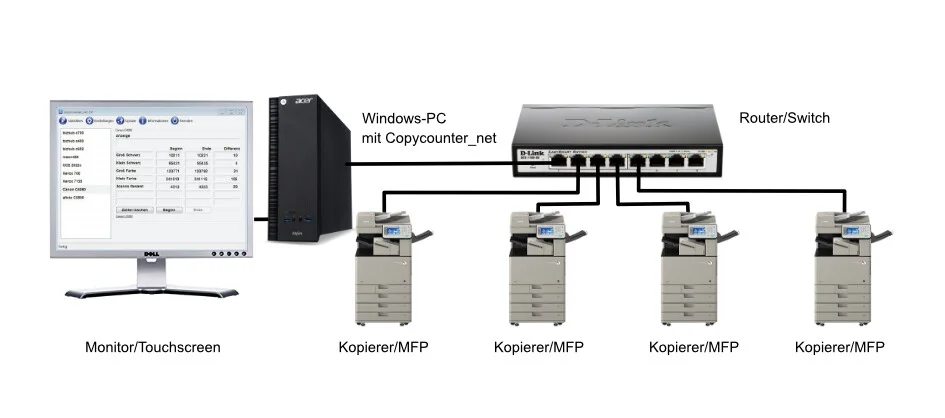
No complicated installation and no test runs
Copycounter_net is supplied on a USB dongle with preconfigured settings. It is not necessary to install the software on a PC. The USB dongle is simply plugged into the USB port of a Windows PC. The software can then be started at the click of a mouse.
All data and statistics are stored securely on the dongle. This ensures that in the event of a PC change or unforeseen computer failure, e.g. due to a virus or defect, work can continue on another PC without interruption. This is important for smooth operational processes and enables printing, copying and scanning processes to be monitored without interruption.
Print jobs are saved for evaluation
All copies, prints and scans are saved directly to the USB stick. This offers a convenient and uncomplicated method of document management. The automatically saved data can then be conveniently opened and analysed using common applications such as Microsoft Excel or Apple Pages.
Overview of the saved print jobs
Multilingual support
Copycounter_net offers support for four different languages. The software can be set to German, English, Français and Nederlands. This allows users to use the software in their preferred language and customise the user interface accordingly.
Affordable solution for copy and print reading
The one-off purchase licence entitles you to use the Copycounter_net software. No further licence costs, monthly or annual costs are charged. This means that there are no recurring fees once the licence has been purchased.